Your Clients Need Your Help Now!

The deadline is fast approaching.
This isn’t a deadline for you to order something, a “special offer that ends at midnight” sort of scenario.
It’s far more serious.
If your client misses this deadline, they might disappear from Google. Gone.
Mobile-First Indexing Means Desktop Sites Will Disappear
This move has been coming for a while now. But there are a ton of businesses that will be caught back on their heels.
Here’s what’s happening …
As of March 2021, Google will begin indexing mobile sites and only mobile sites.
Now, if you’re searching on a desktop and you click a link, you’ll end up on a desktop version of the site. But Google will only be using the mobile content for optimizing and indexing.
If your client uses a separate URL for their mobile site (m.url) or uses dynamic serving, it’s their mobile content that will determine their rankings. Google won’t even look at the desktop content in those cases.
But I don’t want to get caught up on the tech side of things …
The bottom line is, there are some things you can do to help your clients put their best foot forward and create an enjoyable mobile experience for their users … and ultimately that good mobile experience will have a big impact on their rankings.
1. Encourage Them to Get Responsive
If your client doesn’t already have a responsive website, encourage them to take that step.
A website that isn’t responsive is hard to read and difficult to use on a mobile platform. That means visitors are likely to hit the back button before the page even finishes loading. That’s a rankings killer.
This one is easy to demonstrate for your client.
Simply pull up a responsive site on your smartphone. And then pull up their site. The difference will be stark.
2. Use Shorter Headlines
For each web page or blog post you write, try to craft a compelling headline that clearly conveys the benefit of the page.
And do it in six words or less if you can. Now, six words is not a written-in-stone rule.
But research into how we read on the Web, and on our phones especially, shows that we usually take in the first three words and the last three words of a headline. We kind of gloss over the rest.
So, six words gives you the greatest chance of getting your full meaning across.
It’s a tall order. But it’s worth the effort.
And if you can’t trim your headline down to six words, at least edit it with an “every word must count” attitude.
3. Give Your Words Room to Breathe
You’ve probably heard before that you don’t want to make it look like work to read your page.
If you have big, thick blocks of copy, sentences that are both complex and compound, paragraphs that stretch for a screen or more … well, you’re gonna scare your reader away.
Instead, write in shorter sentences. Keep your paragraphs short, too. And vary the lengths of both — you don’t want the writing to get monotonous.
Be generous with your subheads. They give your reader easy places to pause and come back — a common behavior on phones.
Use bulleted lists, but keep each line short and punchy when you do.
Images and pull quotes can also make your copy more inviting.
4. Check That All the Good Stuff Is Showing Up
If your client has a site with comments, images, video, reviews — lots of user-generated and multimedia content — do a quick check to make sure all the good stuff shows up on mobile.
There are quite a lot of sites out there that make these features available on desktop, but not on smaller screens. And, until now, Google has factored that content into its ranking algorithms.
But going forward, it will only factor what it can see on mobile.
Search Engine Journal sums it up neatly: “Be sure that the mobile version of your site accurately represents the content that you want to have ranked in Google.”
Otherwise, you might lose some good search engine juice.
5. Don’t Interrupt Your Reader with Popups
I know, I know … we all hate popups, but they work, so we hold our nose, and we use them.
Google frowns on popups that interrupt the user and prevent them from seeing the content they’re trying to read until they either respond to the popup or X out of it. On mobile, they’ll penalize you for doing this.
If your client uses those kinds of popups, you can recommend a few changes that will still allow them collect leads and make special offers without offending the Google gods.
Smaller banners that slide in at the top or the bottom of the page are okay.
Exit behavior popups are acceptable.
And popups that appear when a reader moves from one page to another within the site won’t bother Google.
But if a full-screen popup appears five seconds after your reader clicks through from Google to your page … well, Google won’t like that. So, tell your client (gently, of course) not to do it.
6. Make Key Information Easy to Find
This includes the basics like the name of your business, its address, and its phone number … often called NAP for short.
You also want to be very clear on the homepage what the business offers, who it serves, and how it benefits them.
Don’t leave your users guessing about the purpose of a page.
7. Make It Easy to Take Action
Think about navigating a smaller screen, using your finger instead of a cursor.
If you include multiple links, close together in a paragraph, will that be easy for your user? Probably not. You increase the likelihood that they’ll click on the wrong link, creating frustration.
When you write the copy to support a subscription form or an order form, are you being clear about what goes in each field? Or are you being cute? Does the explanatory copy disappear when the user starts entering information into the field or is it still visible above or below the field?
There are many things you can do as a writer to help your reader know what steps they can take and what will happen when they take action. That creates a good user experience.
In addition to that, you can test pages you’ve worked on for your client and suggest changes to improve the usability. For example, if a button is too small, you might recommend making it larger for easier tapping. Or if two buttons are very close together, you can suggest better spacing for easier use.
Use Your UX Copy Know-how to Enhance the Mobile User Experience
When writing copy for mobile websites, the user experience is critical.
Right now, with these big changes coming up on Google, you can be sure this is top of mind for a lot of businesses. You have a huge opportunity to help your clients create a mobile user experience that will delight their visitors and help them remain competitive in a Mobile-First world.
Do you have any questions about getting started as a UX Copywriter? Let us know in the comments.
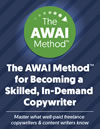
The AWAI Method™ for Becoming a Skilled, In-Demand Copywriter
The AWAI Method™ combines the most up-to-date strategies, insights, and teaching methods with the tried-and-true copywriting fundamentals so you can take on ANY project — not just sales letters. Learn More »
Guest, Add a Comment
Please Note: Your comments will be seen by all visitors.