Show Your Expertise with a Curated Newsletter

As a web writer, you want to stay in front of your potential clients. A good first step is to invite people to join your newsletter.
But, what should you include in the newsletter?
It takes time to create daily or weekly content of your own. Especially in the beginning, when you’re not sure what your subscribers want to hear about.
Another option is to share other people’s content. This still takes time, but may be less daunting than creating your own content on a weekly schedule.
Build Your Expertise With “Curated” Content
The practice of sharing another’s content through your marketing channels is called content curation. You don’t want to plagiarize, though. You’re not claiming the content is your own. And, you’re not republishing anything you didn’t create.
Here’s how it works …
In your email newsletter, you gather relevant articles from other people and share them with your audience. It’s a win-win. You give your audience useful information, and you link back to the article to help the author.
You don’t share the entire piece of content. Instead, you write a brief summary or give a quick opinion on the piece. Then you provide a link to the article in full. Your readers can choose which topics they want to explore more.
Curating content helps your readers because you’re finding valuable information for them. It also showcases your expertise, because you share your own thoughts on the content. And, it helps you build connections within your industry.
Every step of the way, you’re building the know, like and trust factor.
And, as a bonus, you can also see which topics are most popular and create other marketing assets based around this information.
Content Sent to You
There are several ways to gather the right content for your newsletter. One is to have content sent to you.
To do this, create a list of keywords or topics that are relevant to your ideal clients. For example, if you’re a web writer that works for companies in the software industry, relevant topics might be internet security, automation and the latest innovations in technology.
Use a software tool called a content aggregator, content suggestion tool, or RSS feed. There are many of these types of tools available, and a lot of them are free to get started. Popular tools include Quuu and Feedly.
You indicate to the tool the topics you’re interested in, and then it will gather recent, relevant articles for you.
No need to visit dozens of websites a day, looking for quality articles and information.
You can also connect your RSS feed to websites you particularly like. Then, every new piece of content published on that site will show up in your feed. A quick review of the titles each day will cut down on the time you need to search a site. Choose the top articles for your audience. Read them and select the cream of the crop to feature in your newsletter.
(Bonus Tip: You can also set up keywords or collections around the writing projects you enjoy most, such as content writing or how to write emails. That way you stay on the cutting edge of your area of expertise, and you may discover opportunities you would otherwise miss.)
Content Sent Straight to Your Inbox
Want to share the latest changes and trends in your industry? Get a brief of top news articles around the most relevant topics sent to your inbox with Google Alerts.
This method is best for news-like changes, such as new directors at companies, new policies affecting your industry, and new developments or technologies within your industry.
To set up an alert, visit Google.com/alerts. Choose the Google account you want to use and enter the keyword. An alert preview will appear below. Review that list to see if the keyword will give you the kind of content you want.
When you’re happy with the keyword, the next step is to choose your options. Choose what types of sources to draw from (news, blogs, video, etc.), the region you want information from, and how often you want an email sent to you. Then click “Create Alert.” You’ll get links to the latest relevant content sent straight to your inbox.
You already have the links and a brief summary when the email is sent to you. Copy the link to your newsletter and write up your thoughts or your own summary to include in the curated newsletter you send to your list.
Save As You Go
You can also save content you find while exploring the internet. Instead of copy/pasting the information into a spreadsheet or document, you can capture the information with an extension.
Popular tools include Evernote and Airstory. To use these tools, you’ll set up an account. You’ll add an extension button to your browser toolbar. Then, when you see a web page you like, you can save it to your account to read later. That way you have all your items of interest right in one place.
How is this better than bookmarking?
These tools allow you to be more organized. You can use tags to make things easier to find. For example, you can tag an article with “marketing” and “email tips,” so you know what the article is about. Also, you can search by tag in these tools. View all the content you gathered around email and create an email-related, curated newsletter.
You can also add your own notes to anything you save, which means you can plan when to use it and note your early insights on each piece.
You’ll be reading and finding this type of content in the process of writing for the web and your ideal clients. When you come across an article you feel would provide value to your audience, you can save it immediately and come back to it when it’s time to write the newsletter. That way, you don’t forget where you found the information, and you don’t interrupt the project you’re currently working on.
When you use curation properly, you showcase your understanding of your industry. You create an easy-to-use, valuable resource for your readers. Plus, you’ll build connections within your industry, which can lead to unexpected opportunities.
An email newsletter is a great way to attract and land clients. And, using curation is a smart way to get started without feeling overwhelmed.
This article, Show Your Expertise with a Curated Newsletter, was originally published by Wealthy Web Writer.
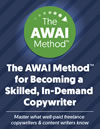
The AWAI Method™ for Becoming a Skilled, In-Demand Copywriter
The AWAI Method™ combines the most up-to-date strategies, insights, and teaching methods with the tried-and-true copywriting fundamentals so you can take on ANY project — not just sales letters. Learn More »
Guest, Add a Comment
Please Note: Your comments will be seen by all visitors.