How to Use LinkedIn to Land Well-Paying Clients

“How do I use LinkedIn to get paying customers?” is a question I get asked often from fellow copywriters. For many, it's an undiscovered country, and they need help navigating its vast territory.
I totally get that. You see, I felt the same way too.
The truth is, when I first joined LinkedIn, I had no idea what to do next. I looked around in awe and muttered to myself, "Son … you're not in Facebook-land anymore."
Yikes!
Now, I've grown to love LinkedIn. I've learned how to create a profile that gets attention from prospective clients. And, I’ve made important connections that have led to paid projects.
Today, I’m going to give you step-by-step guidance on three ways to use this 100% business, social-networking platform:
- How to get companies to contact you for full-time gigs
- What to include on your profile
- How to find and connect with prospects
LinkedIn Guidance #1: How to get companies to contact you for full-time gigs.
Just recently, an AWAI member wrote in that she was getting offers from companies and agencies. But, these were for full-time positions, either in the company or as a remote freelancer. She wondered why she, as a freelancer, was getting them.
Now, let me start by saying that working for an agency can be a good thing for a freelancer. I've done projects for agencies, and they often pay quite well.
But why did they specifically target her?
Here's the answer. A business will post a job opening on their LinkedIn company page. They actually have to pay for the posting. When that happens, the LinkedIn contact machine starts to move, so to speak.
The business gets a curated list of candidates whose profiles display the skills and experience required. The more closely the contender matches the requirements, the higher they rank on the list.
The company gets five free InMails to contact potential matches. After viewing the profiles, they'll contact those they feel would fit the job.
So, getting these types of requests is actually a very good thing. Both LinkedIn and the company feel that you are a good match, based on your LinkedIn profile.
Even if you're not ready for a full-time gig or to work with an agency, check out the job posting. It will give you a great indicator of what companies are looking for in a writer. And, you can always try to connect with the company anyway, in case they need freelance help in the interim or in the future.
Now, you may be thinking, "Steve, I don't get those kinds of requests. Why not?"
Of course, I can't guarantee you'll get them by following the advice for this next question. But, even if you don't, building a rock star profile will help you land more jobs, especially when you follow the steps I outline in my third tip.
But, first things first.
How do you create a winning LinkedIn profile that rocks?
LinkedIn Guidance #2: What should you include on your profile?
In reality, these are the things you must have to make LinkedIn work for you. You can add other bells and whistles, but these are three foundational components you need to get right when creating an effective LinkedIn profile:
- A professional-looking photo
- A compelling, keyword-rich headline (aka, tagline)
- A well-crafted summary that speaks directly to your prospect
The photo should be clear. Have a smile on your face, and look directly at the reader. Keep the background simple, or make sure nothing in the photo detracts from your persona.
Remember, the photo (or lack thereof) is the first thing that draws a reader's attention, their first impression. Make it a good one!
The headline is next.
Write it like a headline. Many I see are way too limited. The headline should tell the reader what you do, who you do it for, and what makes you unique. Keep keywords toward the front of the headline. Sometimes, it gets truncated.
You have 120 characters, including spaces. Make them all count!
Finally, your summary is the deal clincher. Again, most LinkedIn dwellers go too light on this secret ingredient. With 2,000 characters available, this is your game changer.
Expand on the headline message. But, keep it conversational. Draw in the reader with a dialogue, not a monologue. Ask questions (and answer them).
Highlight your skills and credentials, but make sure they're relevant to your ideal prospect. Listing courses you've taken from recognized training companies often helps sweeten the pot. It shows you're serious about your craft.
And, don't forget to include your call-to-action and contact information. Put it at the end of your summary.
Don't make them hunt around for it!
Now that you have your LinkedIn house in order, it's time to connect with potential clients.
LinkedIn Guidance #3: How do you find and connect with prospects?
On this single topic, I could do a whole podcast. In fact, earlier this year, I did one with Steve Slaunwhite for B2B Writing Success. (You can access it here.)
But here's the method I've developed over the last five years, and it's simple as 1, 2, 3. And sometimes, 4.
- Using the search box at the top of any LinkedIn page, type in the kind of company in your niche or target market. For instance, health and nutrition, or electrical manufacturers. When you get the results, click on the "Companies" tab. You'll find a huge list of companies.
- Click on a company's name. It's a link to their LinkedIn page. From there, you can learn more about the company, view profiles of their employees, and, of course, follow them if you think they're a good fit. If you follow them and they post updates on LinkedIn, then those will come down in your news feed. That leads to the secret weapon … the "art" of captivating commenting.
- When a company update arrives in your news feed, read it. Then, write a meaningful comment on it. Something that will attract the company's attention. It's quite likely that someone will come to view your profile because of the comment.
- When they do, go view their profile, then ask for a connection. Nothing high-pressure or sales-y. Just a friendly request, asking them to connect. Key point here: send a personalized request, not the LinkedIn boilerplate.
Once you've connected, start a conversation. Your goal is to see if they hire freelancers. But don't get pushy or sales-y right away. Start by building a relationship, à la Seth Godin.
If they do use outside writers, move the discussion off LinkedIn, and start using the phone or email to continue.
Okay, I got you this far. Time for you to take the driver's seat and make it happen. One caveat I will mention, however. While you can build out your profile with the free version of LinkedIn, eventually you'll want to get a premium account.
I recommend upgrading to Business Premium … Your first gig you land will likely pay for the entire year.
LinkedIn can get you to the writer’s life … so go on over and start following my steps!
Have you been using LinkedIn as part of your marketing strategy? Please let us know any questions you have in the comments below. I'll try to point you to the resources you need.
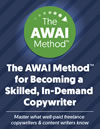
The AWAI Method™ for Becoming a Skilled, In-Demand Copywriter
The AWAI Method™ combines the most up-to-date strategies, insights, and teaching methods with the tried-and-true copywriting fundamentals so you can take on ANY project — not just sales letters. Learn More »
Hey Steve, finally got around to reading your excellent article about using LinkedIn. Hope to be setting up my LinkedIn profile soon, so your tips will come in handy! Thanks for always being so generous in sharing the knowledge you've gained along your "Copywriting Journey" with us "Newbies"! Hopefully I will be in a position to "Pay It Forward" in the not too distant future! All the Best, James Bonner P.S. - Hope to meet you at Bootcamp in October ...this will be my 1st!
JamesBonn007 –