If You Can Talk, You Can Write
I still remember the first time I read that phrase. To be honest, I didn’t believe it. I had always been fairly astute at talking — at that time I spoke for a living! But I had always considered myself a “not so hot” writer, thanks to one of my grade school teachers who gave me that label.
Somehow that became part of my mental and emotional DNA and I believed her. So for years, I didn’t even try and write.
Enter Winston Churchill. I had always been a big fan. I loved how he rose through the ranks, his leadership skills and his “no bull” way of giving a speech. That’s when I learned something about Churchill. Something that was destined to change the way I not only wrote but also the course of my life. I learned that Churchill was a “dictator.” No, not that kind. I mean literally a dictator.
According to many of his biographers, Churchill tended to compose his books, speeches, articles, letters, just about everything he wrote, via dictation to a secretary. In fact, one source states that Churchill often didn’t get out of bed until after 11 a.m., dictating the whole morning.
I was hooked! When I first started dictating, it was via a little handheld recorder. The tape was then handed over to a secretary to transcribe it. I must admit that was (gulp!) before computers, prior to the Internet, and bereft of the technology we have today. I shudder to think how much more prolific Churchill would have been had he possessed the tools then that we have now.
Churchill isn’t the only one that was a dictator. So were Alexander Dumas, Montaigne, and St. Francis of Assisi. Dan Brown, author of The Da Vinci Code, dictates his books and edits at the keyboard. Associate Editor of Copyblogger, Jon Morrow, writes only via dictation, as does famous political commentator and writer Charles Krauthammer.
Why It Works
Why am I sold on dictation? Two reasons. First, it helps to get a rough draft out in short order. Most times, staring at a blank screen (or page!) is a writer’s nightmare.
Using dictation allows you to compose as fast as you can speak, which helps you get past any of the voices in your head that try and censor you in the drafting process. It allows you to keep those two disciplines of writing and editing separate, which is exactly how they should be.
Second, it helps you write in YOUR Voice. There is a lot of discussion among writers today about finding their voice. Here’s the thing — you already have a voice! You just have to use it.
Again, because too many writers try and edit while they write, their voice is stifled. Using dictation will allow you to use the voice you have to write about the topic at hand.
You might be thinking, “But I don’t have a secretary to transcribe what I dictate, so how does this work for me practically?”
There are two ways to tap into this powerful tool. First, you can dictate what you want to say into a digital recorder or on to your computer and then email the file to a transcription service. There is no shortage of transcription services available on the Internet. Just type “transcription services” into your search engine.
The second way is my preferred method: dictation software. Whenever I mention this, people will tell me they have tried it before and it didn’t work for them. Most likely it’s because they used a substandard program or didn’t give themselves long enough to get used to the process. There are a lot of dictation software programs on the market.
Getting the right dictation software is not something on which you should skimp. That’s why I have been a faithful fan and follower of Dragon Dictation. To me, it is the most accurate and the best on the market. Coupled with my wireless microphone, I can actually walk and pace while I dictate!
By the way, if you are using dictation software, especially Dragon, take the necessary time to train it. The software comes with instructions as to how to do this effectively. Don’t short-circuit this step. The time you spend in training up front will improve your accuracy down the road.
Making It Work
So how do you make dictation work to literally quadruple your productivity? Here are some best practice steps to help you out.
First, sketch out a rough outline, in whatever format you like. You can handwrite it, use a mind map, or organize it with Post-it® notes or index cards. The point is to have your thoughts organized before you start dictating. Outlining ahead of time forces you to discipline yourself to think through your topic.
Second, once you start, keep talking. Don’t keep going back to edit and don’t watch the screen. This is where some people quit and say dictation “doesn’t work.” You are putting together a rough draft. Dictate first and edit later. They are two different processes so keep them separate.
Third, edit and rewrite. I rarely use dictation to edit. My principle is that I compose via dictation but edit via the keyboard. It seems to be the very best combination that works for me. Experiment and see what works best for you.
Fourth, keep at it. Some people quit too soon. After a recent post I made on a popular writing message board, I had people thanking me for introducing them to dictation software. To a person, they said the more they do it, the better and faster they get!
It really is true: if you can talk, you can write! If you are looking to skyrocket your productivity, then why not become a dictator in your own little writing world? It could make all the difference.
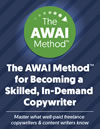
The AWAI Method™ for Becoming a Skilled, In-Demand Copywriter
The AWAI Method™ combines the most up-to-date strategies, insights, and teaching methods with the tried-and-true copywriting fundamentals so you can take on ANY project — not just sales letters. Learn More »
I have seen the Dragon advertised but didn't know anyone who used the software.
I like to talk and this looks like a better way to write. The four points made it it easy to decide.
Thank you, Catherine
Catherine –
I love Dragon Dictation. It's a great way of collecting your thoughts and ideas when inspiration strikes.
I highly recommend it!!
TamaraH71 –