Too Many Distractions? Use These Eleven Tips to Help You Focus …
You eat breakfast and have your morning coffee.
You sit down at your desk and check your email. Then you decide, just for fun, to check out what's going on in the world.
So you click over to your favorite news website …
You look up at the clock, and a half hour has gone by.
And you've basically accomplished nothing. Instead of "hitting the ground running" to start the day, you're already behind the eight ball.
Has this ever happened to you?
It's happened to me … more than once, I hate to say, throughout a single day.
It's not a good feeling.
And it's not just the Internet that distracts me. Any number of things during the day can divert my attention and bring my productivity to a standstill.
Which, of course, doesn't put any money in my pocket or get me closer to meeting any writing deadlines that might be looming or my overall career goals.
If you feel you're not being as productive as you'd like during the day, it might be time to take action to turn things around.
I've put together 11 tips that will help you be more focused and less prone to time-sucking distractions throughout the day. Here they are:
-
Block the Internet – Surfing the Internet when you should be working is one of the biggest time-wasters there is. If you suffer from this problem, you might want to invest in a program that allows you to block or limit your access to certain websites.
DoNotDisturb ($39.95 USD) (Windows) allows you to specify when you want it to allow you access to the Internet. Plus, you can set it up to block your access to software programs. This is handy if you sometimes waste time playing a computer game when you should be working. SelfControl (free, they accept donations) is available for the Mac.
If you use Firefox, install the (free) add-on LeechBlock. If you use Google Chrome, a free way to limit your surfing is by installing StayFocusd.
I have StayFocusd installed on my computer and I find it extremely useful. When the time you allocated for a particular site expires, it comes up with a message that says, "Shouldn't you be working?" Now, of course, you can switch to a different browser and still access the site, but hopefully you'll have the willpower not to submit to that temptation.
-
Keep your computer workspace simple – Have you ever been writing using Microsoft Word and been distracted by something else on your computer screen? Maybe your eyes focused on a quick launch icon at the bottom of your screen and you decided to click on it. Then up pops a program you didn't really need opened at the moment. So you exit from it. Then while you're thinking of something to write, you decide to explore the Microsoft Word menu just for fun – wasting even more time.
If you've ever experienced this or something similar, you might want to check out one of the following programs: They are specifically geared to writers. They make it easier for you to stay focused by providing you with an extremely simple writing space. WriteRoom was one of the first applications of this kind available. You can buy it on iTunes for $4.99. The Mac version is available from their site for $24.99 USD.
Writemonkey is my favorite. The default is green text on a black background, but that can easily be changed to the standard black text on a white background. It's free, but they do appreciate donations. Two other similar applications are CreaWriter and Dark Room.
Note: These programs save your file in Rich Text Format (RTF) or as a text file (TXT) – for easy importing into Microsoft Word if that's a requirement.
- Keep your workspace uncluttered – According to a 2010 study by Brother International, messy desks and time spent looking for misplaced files, staplers or documents cost corporate America $177 billion annually. The study estimates that employees waste an average of 76 hours a year looking for misplaced files, staplers or documents. So try to keep your desk and files as organized as possible. Little things add up.
-
Get help managing your time – If you have a telephone appointment during the day, it can be distracting if you're constantly checking the time to make sure you don't miss your call.
A super easy way to streamline time-oriented tasks is to use a great little (free) software program called NX Free Light Timer. Simply key in the hours and minutes till when you want to be notified, press start, and it will count down to the specified time and sound an alarm.
If you want a multipurpose time management software program, TimeLeft ($19.95, free to try for 30 days) is a very good choice. It offers a Countdown feature, a Stopwatch, a Timer, a Reminder and Sticker (like a computer post-it note) service.
Alarm Clock is a free alarm clock utility for your computer. It allows you to set up alarms for every day of the week, plus a single alarm for other times you need reminding of a deadline.
- Put up a "Do Not Disturb" sign – If you're always being interrupted by family members, put up a Do Not Disturb sign and let people know that when it's up, you're only to be disturbed in the event of an emergency.
- Use music to mask annoying background noise – Using music to prevent you from being distracted from annoying background noise might work for you, it might not. It really depends on how much and the type of noise you're comfortable with throughout the day. If there is noise beyond my control coming from another part of the house, I find it's helpful sometimes to put on some soft jazz music (Miles Davis works for me). If you're in a work environment and find it difficult to concentrate because of office noise, you might want to try the service offered by ChatterBlocker. I haven't used it personally, but their site claims to "mask unwanted conversations, boost concentration, reduce tension and fatigue, increase productivity and help you focus on your work, not your co-workers."
- Turn off notifications – If the email software notifies you when a new email comes into your inbox, turn off the notification option. It only serves to distract you and tempts you to check your email too many times throughout the day. If you use a Twitter front end that provides you with tweet notifications, only open it up at a specific time of the day you've allocated for Twitter.
- Change your Instant Message status – If you belong to an Instant Message service such as Google Talk, Skype or AOL, either don't log on during the work day or change your status to "Busy" so others know not to disturb you.
- Don't answer the phone during the day – A great way to lose your train of thought during the day is to take a phone call from someone telling you that you just won a free vacation. The best strategy is to let your calls go to voicemail and check your messages periodically throughout the day. While this should be really a no-brainer, it's sometimes easier said than done. At the very least, it might make sense to invest in Caller ID if you don't yet have it so you weed out the calls from solicitors.
- Get Focused –The number one thing you should do to make sure you're not easily distracted is to know exactly what you want to accomplish each day. So always have your task list for the day handy so you don't dilly-dally aimlessly browsing the Internet or looking out the window counting clouds as they roll by because you don't really know what you should be doing.
The more production you can squeeze out of your time during your work time, the more time you'll have to spend with your family and do the things you really want to be doing.
Use one or more of these above tips, and I'm confident you'll find it's easier to focus on the job, which will result in a huge productivity boost.
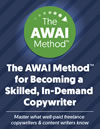
The AWAI Method™ for Becoming a Skilled, In-Demand Copywriter
The AWAI Method™ combines the most up-to-date strategies, insights, and teaching methods with the tried-and-true copywriting fundamentals so you can take on ANY project — not just sales letters. Learn More »
Great article, John! There are a number of software programs here I didn't know about. Thanks!
Guest (Melanie Grove) –
John...Thank You! With this article, you've managed to jump with both feet right into the middle of my biggest problem: effective time management. I will begin using these tools immediately!
llarkman –
Your article and the suggested aids were helpful. Thank you!
Judi –