The Best AI Tool to Repurpose Your Writing for Social Media Posts

In our last issue, we explored using AI to repurpose your preexisting articles, emails, or blog posts into social media posts.
Offering social media posts is a great way to make extra money from your already-written content … and using AI should, in theory, make it faster and easier to do.
For that issue, I exclusively used ChatGPT, and shared tips for refining your prompts to get better results. You can read it here.
Even with well-refined prompts, ChatGPT can be hit-or-miss.
And honestly, I never get a result I can use as is. Sometimes the results are completely unusable. And it takes a lot of tweaking and refining to end up with a post I’d be willing to show to a client.
ChatGPT is great for brainstorming, coming up with ideas and article structures, and helping you improve what you’ve already written. But it’s not so great for generating actual content.
While ChatGPT is the bot making all the headlines these days, it’s not the only AI tool that can help you write or repurpose content for clients.
So today, I scoped out other AI writing tools to see if I could get a better result. I signed up for and tested three that are widely recommended on the web:
1. Jasper.ai
2. Copy.ai
3. Writesonic.com
In all three cases, I used the same “seed” article — this one that I wrote for Digital Copywriter on producing video content for social media.
And I asked each AI tool to repurpose it into LinkedIn posts.
Here’s how it went …
Test Subject #1: Jasper.ai
Cost: $39/month (7-day free trial)
First impression: Wow!
As soon as I started using the Jasper platform, I was impressed.
Rather than starting with a blank text box, as with ChatCPT, it asks you what kind of project you’re working on.
Then, it leads you through a series of prompts to figure out what you need before offering you a very tailored and specific result.
Jasper gives you three options to start a project:
Create — for writing new copy or content
Remix — for repurposing existing copy or content
Chat — for ideas and brainstorming
Here’s what it looks like with the Remix mode selected:
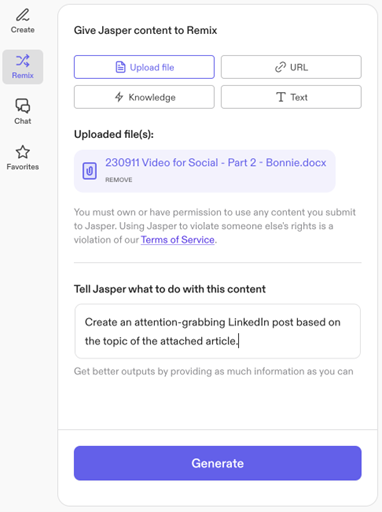
As you can see, you can either upload a file, share a link, search a “Knowledge Base” that you’ve created with previous content, or paste in text.
I uploaded the Word doc of the seed article about video for social media and told it what I’d like it to do:
“Create an attention-grabbing LinkedIn post based on the topic of the attached article.”
I then hit the “Generate” button, and what it gave me was … actually good!
Jasper also allows you to create a brand voice and check for plagiarism right in the platform.
Using Jasper is a delight. It’s worth spending some time learning this platform upfront to save time later.
It gave me three LinkedIn posts to choose from. Here’s my favorite version, without any edits:
Transform your social media presence with the power of video! 📹 But it’s not just about pressing record — your videos need strategy, poise, and a killer script. 💥
Here's how to grip your audience from the first second:
- Craft a hook that's too good to scroll past
- Share valuable info that enriches lives
- Propel viewers to action with an engaging CTA
Look out for our in-depth guide on creating riveting videos for social media — and how it can amplify your writing career and earnings! 💲
😨 Is the idea of creating videos daunting? We've got reasons why it should be your next big move …
I’d tweak a few things before sending this to a client, but it’s already way more engaging than anything I’ve gotten out of ChatGPT.
Final Grade: A+!
Test Subject #2: Copy.ai
Cost: Free ($16/mo for the “Freelancer” plan)
First impression: Meh
Copy.ai is a chat-based platform, like ChatGPT. But, like Jasper, it allows you to create a brand voice and upload documents.
For the purpose of this experiment, I tried uploading the same seed article, but after 10 minutes, it still hadn’t uploaded it into its “infobase.”
So, I tried pasting in the text, instead. Oops — it’s limited to 1,200 words.
Using the first half of the article that it did accept, I asked it to “create an attention-grabbing LinkedIn post based on the topic of the article I pasted above.”
Here’s what it gave me:
🎥📢 Attention LinkedIn Connections! 📢🎥
Want to take your social media marketing to the next level? 🚀🔝
Video is the secret weapon you need to capture views, likes, and shares! 🎯📽️
Did you know that 66% of consumers find short videos the most engaging social media content? 📊💥
But creating a compelling video is not an easy task. That's why I'm sharing these 3 essential elements to create an engaging video for social media:
1️⃣ The Hook: Grab your viewer's attention in seconds with an irresistible intro!
2️⃣ Helpful Information: Give your audience something valuable that improves their lives or offers unique insights!
3️⃣ The CTA: Direct them to take action after watching your video!
But that's not all! Discover the secret power of video thumbnails and catchy headlines in driving views! 📸💡
Ready to level up your social media game with compelling videos? 📈🎬
Click here to learn more: [insert link to the article]
#SocialMediaMarketing #VideoMarketing #PersuasiveWriting #LinkedInMarketing #DigitalMarketing
I would not use this copy without heavy editing. It has no real hook, it sounds like everything else on the web, and it feels very pieced together.
On the plus side, Copy.ai does give you the option to create “workflows” to speed up and automate your process.
For example, you can create a “workflow” where every time you paste in a blog URL, it creates five Facebook posts out of it.
And, well, it’s free.
Final Grade: C
Test Subject #3: Writesonic.com
Cost: Free ($36/mo for the Pro plan)
First impression: Decent free tool
Writesonic is mostly geared toward writing articles and helping you with SEO. I didn’t test it for that, but it has loads of tools that look very useful for that purpose.
For repurposing articles into social media posts, it’s a helpful tool that takes a little more finessing than Jasper but can produce workable posts.
I was able to upload my seed article without any issues.
Using the “Chatsonic” feature, I asked it to create a LinkedIn post from the attached article. And it gave me something much shorter and simpler than the others.
Here’s what it wrote:
Unlock the Power of Video Marketing! Learn how to create captivating videos for social media that capture attention, drive engagement, and keep your audience coming back for more. Check out these essential tips to elevate your video content game. #VideoMarketing #SocialMedia #EngagingContent
Pretty generic.
But the Writesonic chat then prompts you to continue refining what it gave you with suggestions like “Craft an engaging call to action” or “Include a sense of urgency.”
You can then add what it gives you to its built-in “editor” and rework it as you like.
Final Grade: B-
These three tools are far from the only AI writing assistants on the web, and more are surely on the way. As AI advances and companies decide how they want to use it, it’s a great idea to at least play around with a few and get familiar with how they work.
You’re not likely to get replaced by an AI tool. But knowing how to use them can make your job faster, easier, and even more fun. And it’s going to be a must for copy and content writers in the very near future.
This article, The Best AI Tool to Repurpose Your Writing for Social Media Posts, was originally published by Digital Copywriter.

How to Use the Power of AI to Become a Better, Faster, and Higher-Paid Writer
Step into the future of writing and discover how to revolutionize your entire writing process. From doubling your productivity to editing your copy, AI can help you to outshine and outperform your competition. Learn More »
Guest, Add a Comment
Please Note: Your comments will be seen by all visitors.