How to Attract Prospects to Your
Facebook Page
“Build it and they will come.”
This worked out well for Kevin Costner in the movie Field of Dreams. But it takes more than simply “building” a Facebook page to attract prospective clients.
You need to have a means of reaching out to prospects, and you must give them a reason to “Like” your page.
You can build the most amazing-looking Facebook page, but if you don’t know how to attract prospects or how to keep them there once they visit, you won’t get very far.
In this article, you’ll discover four simple ways to get potential clients to visit your page and how to keep them engaged.
1. Use Buttons
One easy way to reach prospects and get them to your Facebook page is through your freelance business website.
Although social media is a major player in marketing these days, websites are still the first place many people look when they have a problem they need solved. That means most interested people in your target audience will likely find you through your website.
You can capitalize on their interest and increase traffic to your Facebook page from your website by simply adding a Facebook button to your web page. Place it “above the fold” — where visitors can see it without scrolling down. The closer to the top of the page, the better.
When a prospect is visiting your website and sees that they can connect with your business through Facebook simply by clicking on the button, most of the time, they will.
Why send people to Facebook from your website?
Your website can be one of your biggest sources of Facebook followers and in turn, Facebook can grow into one of your best sources of new traffic to your website.
Establishing a following on Facebook is important because it can help you connect with members of your target audience that you might not otherwise be able to engage with. A connection on Facebook allows you to cost-effectively stay “in front of” your customers on a more consistent and immediate basis.
By including a Facebook button on your website, you encourage them to connect with you on social media and that can help you reach their friends and colleagues, which broadens your connection with the people in industries and positions most likely to hire you.
To generate a Facebook Like button, click on the following link: https://developers.facebook.com/docs/reference/plugins/like-box/
Once you’re there, you’ll just need to provide your Facebook URL, choose a few options — like color, size, etc. — and click “Get Code“ to get an HTML code that you can put wherever you like on your website. It’s easy to do.
2. Create Facebook Ads
Facebook Ads are a quick, inexpensive way to generate Likes for your Facebook page.
The new Facebook Timeline makes it easier than ever to get started.
Simply open up your Admin Panel at the top of your page. You’ll see several tabs across the top. Click the dropdown menu for Build Audience, then click Create an Ad.
Facebook walks you through designing and targeting, as well as creating campaigns, pricing, and scheduling your ad.
You can design your Facebook Ad with a graphic image and up to 90 characters. So, add an eye-catching image, and then put your web-writing skills to work and craft a compelling advertisement.
There are as many different aspects to creating a Facebook Ad as there are with any other ad. In fact, books have been written on the subject.
Here’s a very simple example to get you started.
Start by selecting a picture of you, or your brand. Then, add copy (remember, no longer than 90 characters) such as, “Buried under your marketing ‘to-do’ list? Lighten your load — click ‘Like’ now.”
Facebook Ads allow you to pinpoint gender, age, education, place of employment, and interests. So you can really focus on your target audience with your copy.
You can spend as much or as little money as you want on Facebook Ads. In the campaign, pricing, and scheduling section, you will have the opportunity to set the maximum amount you want to spend per impression or click. As well as setting a daily spending limit per ad.
You can set your daily limit at $5.00 per day and once that limit has been reached, your ad stops running for the day. Of course, the more you spend, the faster your audience will grow.
Or, you can set an overall limit on the entire campaign. Meaning that once your budget is reached, the ad becomes inactive. You can then simply go back in and reset the budget to run the ad again.
Facebook Ads make it easy to run multiple campaigns for different demographics at the same time or to split test different ads.
3. Post Videos
Video is hot, hot, hot.
In fact, video is preferred by the search engines over most other content.
If there are two identical sites or Facebook pages — one with video and one without — the one with video will generally rank higher in the search engines.
That being said, the search engines still favor original content. So, creating your own videos to post will far outweigh uploading videos that everyone else is sharing on YouTube, Facebook, or elsewhere.
For this reason, you should upload your unique videos straight to Facebook by using the photo/video option at the top of the status update box, rather than posting to YouTube first and then sharing it on your Facebook page.
What types of video should you post? That depends on your niche. You’ll want to post things of interest and importance to your industry.
For example, if you’re a web writer for the veterinary field, instructional videos on how to reach more pet owners through the Web may be of interest to your target audience. Or a video on how to get the most traffic to their veterinary website.
No matter what your target niche, instructional, informational videos should be the meat and potatoes of your video posts.
However, don’t forget that even in the business world, people like a little entertainment once in a while. So, if you’re posting informational video after informational video, throw in the occasional video clip that’s “just for fun.” Just make sure it relates to your niche in some way.
Video is fun. So, have fun while providing your prospects useful and informative videos, and you’ll attract more prospects to your page than with pictures and content alone.
4. Post Great Content
While many people love videos, the truth is, some don’t.
When a person is in a hurry to find information, they want written content they can skim through to find what they need.
As a freelancer, I’m sure you already have content in your specific niche that you can share with your Facebook community — blog posts, articles, special reports, case studies — these are all great content ideas you can share with your Facebook fans.
With Google’s social search, well-written content that is posted to Facebook and other social media sites will rank higher than content that is posted to websites and other areas of the Web alone.
Take advantage of social search by posting your content to Facebook and you’ll attract more prospects.
Reaching prospects through Facebook is fun and easy. And, if you follow these four tips, you’ll soon have the all the prospects you need.
This article, How to Attract Prospects to Your Facebook Page, was originally published byWealthy Web Writer.
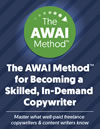
The AWAI Method™ for Becoming a Skilled, In-Demand Copywriter
The AWAI Method™ combines the most up-to-date strategies, insights, and teaching methods with the tried-and-true copywriting fundamentals so you can take on ANY project — not just sales letters. Learn More »
Google adwards and facebook ads are reliable tools for online marketing
Guest (SadiaKomalcom) –