Quick Tip:
5 Secrets to Make One or Two Colors Look Like Many
Using two spot colors in a project can be as exciting as a 4-color design – and since it costs less to print, it is more profitable for your client.
Because it is so cost-effective, direct marketing heavily relies on the use of spot colors rather than flashy photos. But you need to know how to do it right in order to make your designs stand out.
Here are five secrets for using spot color:
- Allow colors to overprint.
When one color prints over another, a third color is often created. Consider the paper color to be a third color.
Add an additional color to the promotion by using colored paper rather than the traditional white or cream. Avoid paper with patterns or images that reduce visibility. And always make sure your client approves of your choice, since it can increase his costs.You can get free paper samples at:
- Reverse text out of solid or tinted boxes.
Another way to make colored paper your third color is with reversed text. The color of the reversed text is the color of the paper. But remember … reverses can be hard to read, so use sparingly. - Using tints of two colors looks like many colors.
A 10% blue tint looks a lot different than an 80% blue tint. If you use 5% increments, there are 20 tints of any color available for you to work with. - Experiment with duotones.
A duotone is a photograph that is printed in two colors. You can get a range of interesting effects with duotones – from subtle sepia tones to dramatic images.
[Ed. Note: We'll discuss duotones in an upcoming Quick Tip.]
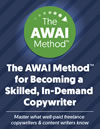
The AWAI Method™ for Becoming a Skilled, In-Demand Copywriter
The AWAI Method™ combines the most up-to-date strategies, insights, and teaching methods with the tried-and-true copywriting fundamentals so you can take on ANY project — not just sales letters. Learn More »
Guest, Add a Comment
Please Note: Your comments will be seen by all visitors.