How to Estimate Project Time – Tips for Freelance Web Writers

Time management. When you’re not punching a clock or reporting to a boss, how you manage your time falls squarely on your shoulders.
How you manage your time — especially your “billable” hours — also directly impacts your income.
Now, I’m not suggesting you charge clients by the hour. I’m a firm believer in setting fees based on a project’s value, among other factors, such as the ones Rebecca Matter outlines here.
I AM suggesting you track how long it takes you to complete the projects you do, so you can be sure you’re making a “take-home hourly rate” you’re comfortable with.
If you’re tracking the amount of time you spend on your billable projects, you also know how much time to schedule for future projects that are similar.
Here’s what I do to estimate the project time, so I can plan accordingly …
Compare to Past Projects
If I’ve done similar projects, I evaluate how the current project compares to others I’ve done in the past.
For example, a series of seven email autoresponders. How long did it take me to write the series of five for a different client? Or, the three for yet another client?
Is the research involved similar? Or, will this project require more or less time spent on research?
If the research seems similar, I can figure out a time estimate per email based on these past projects and apply it to my current project of seven.
So, if it took me five and a half hours to write five emails for Client A, and it took me three hours to write three emails for Client B, it’s safe to figure on about an hour per email, or seven hours for this current project.
Compare Based on Average Rates
If I haven’t done similar projects, I consult AWAI’s Copywriting Pricing Guide to compare average rates on both the new project and projects I’ve done before.
If the published rates for projects I’ve done before match the fees I’ve charged my clients, then I can be confident about estimating the time it will take for the new project by dividing the published rate by my “hourly rate” (my fee divided by the time it took to complete the project).
Here’s what the math looks like: Say I charge $150 (the low end of the published average rate) for a blog post that takes me an hour to write. That makes my “hourly rate” $150.
Now, a client wants me to write a press release. If I haven’t done this project before, I can see the low end of the published average rate for a press release is $500. Divided by my $150 “hourly rate,” that should be about three hours and 20 minutes of work.
But, since I’m a newbie at press releases, I need to give myself a little extra time. Maybe I bump my time estimate up to five hours. If I charge $500 for a project I estimate will take five hours, I’d still be making $100 per hour. And, I’d be OK with that.
If my rates are slightly lower — or higher — than the published average rate, then I should adjust accordingly for the new project, as well.
Track My Time
In order to know how long past projects took me, I have to keep time records. No, I don’t have a time clock sitting on the corner of my desk. But, I do keep track of time on my calendar.
First, I set an appointment in my calendar for the time I think it will take me to finish the project. If it’s a short project (two hours or less), I simply block out two hours on a day that fits my schedule and works for the client’s deadline.
If it’s a larger project, I schedule as many two-hour blocks of time as needed, as they fit around other projects and time commitments.
Then, I work on the project at the scheduled time. If it takes me more or less time to complete, I adjust the calendar appointment accordingly.
I also make a note of the time it took to complete the project on my copy of the client invoice. (I use Quickbooks, so after I print or save a PDF copy of the invoice to send the client, I go back and note the time I took to complete the project.)
Time tracking wasn’t instinctive to me at first. I had to be very intentional about developing the habit. And, I’m glad I did. Having this data makes it easier to estimate the time needed for future projects.
TECH TIP: Microsoft Word keeps track of the time you’ve spent writing/editing each document. To view your time spent on a particular Word doc, click File > Info > Properties and then look for the minutes of “Total Editing Time.”
Refine Over Time
Even after more than a decade of freelance copywriting, I still pay attention to the time it takes me to complete projects.
I do this for two reasons: I want to make sure I’m always making an acceptable “take-home rate,” and I don’t want to stress about meeting deadlines.
It’s also kind of fun to see if I can beat my past times and finish with a new personal best.
Time management can be fun and rewarding, if you make it so!
Figuring out how long a project will take isn’t an exact science by any means. But, the more you do it, and the better records you keep, the easier it becomes.
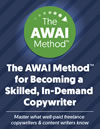
The AWAI Method™ for Becoming a Skilled, In-Demand Copywriter
The AWAI Method™ combines the most up-to-date strategies, insights, and teaching methods with the tried-and-true copywriting fundamentals so you can take on ANY project — not just sales letters. Learn More »
Guest, Add a Comment
Please Note: Your comments will be seen by all visitors.